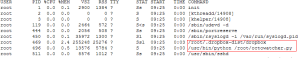多终端远程发布 Octopress 博客
本文主要讲述如何通过多种设备(PC,Mac,iOS、Andriod 设备)远程撰写及发布基于 Octopress 系统的博客。
工作流程是:远程撰写,然后通过 Dropbox 同步文章到装有 Octopress 构建环境的电脑上,再自动触发 rake 命令生成网站并发布。
推荐将 Octopress 构建环境安装在 VPS 或者专用服务器上,或者一台常开并可以访问外网的电脑上。如果是多人使用的电脑,强烈建议安装一个 Linux 的虚拟机,在虚拟机中配置 Octopress 构建环境。给虚拟机设上密码,保证您的信息安全。虚拟机还能带来一定程度的移动性。
一、概述
Octopress 通常由三个部分组成:
- 撰写环境:一个可以运行文字处理工具的操作环境,用于编写
Octopress文章的源文件。例如 Windows PC, Mac, Android 手机,iOS 设备等。 - 构建环境:Octopress 的主要组成部分,一个可以运行 ruby 等程序的操作环境,用于将文章源文件(Markdown 格式等)转换成静态网页,并发布到特定的网络位置。
- 运行环境:一个可以(仅仅需要)展示博客静态网页的网络空间。例如虚拟主机、VPS、专用服务器等。
基于构建环境的复杂性,在手机等移动设备上搭建 Octopress 在目前看来还是比较困难的。
二、现有远程发布方案分析
目前网络上有如下一些远程发布Octopress 的方案:
1. 通过 JekyllMail
工作流程如下- 作者发送文章到支持 pop3 的邮箱
- 构建环境所在机器通过 JekyllMail 定时检查这个邮箱,发现含有文章格式的邮件则保存内容到
Octopress的相应目录,并调用 rake 命令生成和发布博客。
优点:实现了远程发布;多种终端支持(PC,手机,平板等);邮件有备份作用。
缺点:你需要一个支持 pop3 的邮箱;要以约定的格式来撰写邮件,还需要注意使用纯文本格式来发送邮件。
2. 通过 Dropbox
工作流程如下- 作者撰写文章,保存源文件
Dropbox同步文件到构建环境中Octopress的相应目录- 作者远程登录到(SSH, RDP等)构建环境,手动调用 rake 命令生成和发布博客。
优点:实现了远程发布;多终端支持(Dropbox 支持的终端很多);具有备份作用(Dropbox 本身就可当做备份工具)。
缺点:远程登录不是很方便。首先构建环境不一定都能被访问到(如在 NAT 网络中),其次并不是所有设备都能安装需要的远程客户端。
3. 通过 GIT
工作流程如下:- 作者撰写文件,保存源文件
- 作者通过 git push 将源文件推送到构建环境中的git仓库中,git 仓库应对应于
Octopress中特定目录 - 构建环境中通过 git 的 post-reveive hook,调用 rake 命令生成和发布博客
优点:实现了远程发布;具有备份和版本管理功能。
缺点:能安装 GIT 客户端的设备有限,限于 PC, Mac 等设备,具有越狱后的 iOS 设备也可以安装,没有亲自试过。
三、我的实现
笔者本人比较喜欢Dropbox,所以在上述第二种方案上进行了改造,实现了自己的工作流程。
- 通过各种支持
Dropbox的设备撰写文章 Dropbox自动同步文章到构建环境中Octopress的 source 目录- 构建环境通过一定的手段监听
Octopress source目录的变动,发现变动后调用 rake 调用 rake 命令生成和发布博客
一般的办法是通过定时任务定时扫描 Octopress 目录变化。例如使用 Linux 的 cron,Windows 的 计划任务 或者你自己编写的程序。
较好的办法就是利用文件系统事件监听机制监听目录或文件变化,例如 Linux 的 inotify 机制和 Windows 的 ReadDirectoryChangesW。
本文下面的示例、代码等都是以 Linux(CentOS 6) 做为构建环境来描述的,有兴趣在 Windows 下配置这个机制的,请参考文章末尾的一些资源。
四、构建环境的安装与配置
1. 安装配置 Octopress
Linux 下的安装配置过程不赘述,请参考官方文档。Windows 下请阅读这篇文章。
这个步骤完成后,假设将 Octopress 通过 git clone 到了 /root/octopress 目录。
2. 安装配置 Dropbox
下载安装 Dropbox 32-bit:#cd ~ && wget -O - "https://www.dropbox.com/download?plat=lnx.x86" | tar xzf -64-bit:
#cd ~ && wget -O - "https://www.dropbox.com/download?plat=lnx.x86_64" | tar xzf -接着,从新建的 .dropbox-dist 文件夹运行
Dropbox 守护程序。
#~/.dropbox-dist/dropboxd启动后会提示 Dropbox 客户端还没有链接到相关账户,并显示一个链接,如 https://www.dropbox.com/cli_linux?host_id=XXXXXX ,复制链接到浏览器(不一定是构建环境所在的电脑),登录 Dropbox,此时在构建环境的电脑的 /root 目录中将会产生 Dropbox 目录,并且已经同步了 Dropbox 中的内存到该目录。这个登录链接过程一般只需要做一次,如果以后启动 Dropbox 还提示需要链接,做同样操作即可。
接着,下载 Dropbox 控制脚本,便于我们管理 Dropbox。
#cd ~ #wget http://www.dropbox.com/download?dl=packages/dropbox.py #chmod +x dropbox.py可以使用以下命令启动、停止和查看 Dropbox 状态
#~/dropbox.py start #~/dropbox.py stop #~/dropbox.py status为了开机时自动启动 Dropbox,我编写了一个叫着 dropboxd 的 Linux 服务脚本。
文件名 dropboxd
#!/bin/sh
#
# chkconfig: 2345 19 81
# description: Dropbox daemon service.
# processname: dropboxd
# call: /etc/init.d/dropboxd
#
DROPBOX_SHELL=/root/dropbox.py
# See how we were called.
case "${'$'}1" in
start)
${'$'}DROPBOX_SHELL start
;;
stop)
${'$'}DROPBOX_SHELL stop
;;
status)
${'$'}DROPBOX_SHELL status
;;
*)
echo "Usage: {start | stop | status}"
exit 1
;;
esac
exit 0
将脚本文件上传到构建文件的 /etc/init.d/ 目录下,并修正权限
#chmod +x /etc/init.d/dropboxd设置成开机自动启动
#chkconfig --add dropboxd调用 Linux Service 命令
#service dropboxd start #service dropboxd stop #service dropboxd status将
Octopress 的 source 目录链接到 Dropbox 中,以便于 Dropbox 进行同步
#ln -s /root/octopress/source /root/Dropbox/octopress_source如果 Dropbox 服务是启动的,此时登录 Dropbox 网页版,应该可以看到
octopress_source 下的内容已经同步了。同样之后如果在移动端添加文件到这个目录,也会同步到构建环境中。
3. 编写调用 rake 的脚本
文件路径/root/octorake.sh
#!/bin/sh cd /root/octopress /root/.rbenv/shims/rake generate /root/.rbenv/shims/rake deploy注意,如果不是使用 rbenv 安装 ruby 的,要修改上面的脚本。通过
which rake 查找 rake 路径。
4. 安装配置 Pyinotify
利用 Linux 的 inotify 机制,可以很轻松的监听文件系统的变化。Pyinotify 是 inotify 的 Python 语言的实现版本。安装要求
Linux 内核版本 ≥ 2.6.13 Python 版本 ≥ 2.4 (including Python 3.x)由于在之前的安装过程中已经安装了 git 和 python,这里可以调用以下命令安装 Pyinotify
#cd ~ #git clone git://github.com/seb-m/pyinotify.git #cd pyinotify #python setup.py install
5. 编写 octowatcher 程序
安装完 Pyinotify 后我们写一个 Python 脚本来监听Octopress 相应目录的变化,这个脚本笔者称之为 octowatcher。这个是笔者自定义工作流程的核心部分。
脚本路径 /root/octowatcher.py
#!/usr/bin/python
import pyinotify
import subprocess
OCTOPRESS_RAKE_SHELL="/root/octorake.sh"
WATCH_TARGET="/root/Dropbox/octopress_source/"
WATCH_FILE="/root/Dropbox/octopress_source/trigger.txt"
def checkevent(eventname, pathname):
if pathname == WATCH_FILE:
#print eventname, ": /root/Dropbox/octopress_source/trigger.txt changed, call rake ..."
p = subprocess.Popen(OCTOPRESS_RAKE_SHELL, close_fds=True, bufsize=1, shell=True, stdout=subprocess.PIPE, stderr=subprocess.STDOUT)
p.communicate()
class OctopressSourceModifyHandler(pyinotify.ProcessEvent):
def process_IN_ATTRIB(self, event):
#print "ATTRIB event:", event.pathname
checkevent("ATTRIB", event.pathname)
def process_IN_MODIFY(self, event):
#print "MODIFY event:", event.pathname
checkevent("MODIFY", event.pathname)
def main():
wm = pyinotify.WatchManager()
#pyinotify.IN_MODIFY, pyinotify.ALL_EVENTS
wm.add_watch(WATCH_TARGET, pyinotify.IN_ATTRIB + pyinotify.IN_MODIFY, rec=True)
eh = OctopressSourceModifyHandler()
notifier = pyinotify.Notifier(wm, eh)
#notifier = pyinotify.Notifier(wm);
notifier.loop()
if __name__ == '__main__':
main()
这里有必要说明一下,之前一直描述如何监听 Octopress 的 source 目录变动,而脚本中只监听一个 source 下一个指定文件的变动。
如果监听整个目录的变动,当文章还没有写完就保存时,Dropbox 同步后也会执行构建脚本,这样可能导致将还没有写完的文章发布出去。有时甚至文件的格式都还不完整,导致 rake 失败。
所以笔者的做法,是在写完文章保存后,修改一下 trigger.txt 的文件(随便该点啥)并保存,系统监听到 trigger.txt 的变化才执行构建命令。
另外只监听了 IN_ATTRIB 和 IN_MODIFY 事件,经过观察,dropbox 同步的特征事件是 IN_ATTRIB, 而通过 echo 测试直接修改 trigger.txt 内容的特征事件是 IN_MODIFY。
当然,这其实不算一种比较优美的方式。
执行该脚本
#~/octowatcher.py在后台运行
#~/octowatcher.py &同样,如果需要在开机自动运行该脚本,可以写一个 Linux 服务脚本
文件名 octowatcher
#!/bin/sh
#
# chkconfig: 2345 20 80
# description: Octopress modify watcher service.
# processname: octowatcher
# call: /etc/init.d/octowatcher
#
WATCHER_USER=root
WATCHER_SHELL=/root/octowatcher.py
WATCHER_PNAME=octowatcher.py
# See how we were called.
case "${'$'}1" in
start)
PID=`pgrep -u ${'$'}WATCHER_USER ${'$'}WATCHER_PNAME`
if [ -z ${'$'}PID ] ; then
echo "Starting octowatcher ..."
${'$'}WATCHER_SHELL &
else
echo "octowatcher for user ${'$'}WATCHER_USER is running (pid ${'$'}PID)"
fi
;;
stop)
#pkill -x ${'$'}WATCHER_PNAME
PID=`pgrep -u ${'$'}WATCHER_USER ${'$'}WATCHER_PNAME`
if [ -z ${'$'}PID ] ; then
echo "octowatcher for user ${'$'}WATCHER_USER not running."
else
echo "Found octowatcher for user ${'$'}WATCHER_USER at pid ${'$'}PID"
echo "Killing ...."
kill -9 ${'$'}PID
RESULT=${'$'}?
if [ ${'$'}{RESULT} -eq 0 ]; then
echo "Successs"
else
echo "Failed, exit code ${'$'}RESULT"
fi
fi
;;
status)
PID=`pgrep -u ${'$'}WATCHER_USER ${'$'}WATCHER_PNAME`
if [ -z ${'$'}PID ] ; then
echo "octowatcher for user ${'$'}WATCHER_USER: not running"
else
echo "octowatcher for user ${'$'}WATCHER_USER: running (pid ${'$'}PID)"
fi
;;
*)
echo "Usage: {start | stop | status}"
exit 1
;;
esac
exit 0
将脚本文件上传到构建环境所在机器的 /etc/init.d/ 目录下,并修正权限
#chmod +x /etc/init.d/octowatcher设置成开机自动启动
#chkconfig --add octowatcher调用 Linux Service 命令
#service octowatcher start #service octowatcher stop #service octowatcher status检验 octowatcher 脚本是否正常运行
启动 octowatcher 服务后,执行以下脚本
#echo test>>/root/Dropbox/octopress_source/trigger.txt检查 public 目录里的文件是不是已经重新生成了(可检查文件大小,生成时间等)。
也可以在 手机 Dropbox 客户端里修改文件 trigger.txt 的内容,public 里的文件的变化。以下是我的构建环境的输出。
ATTRIB : /root/Dropbox/octopress_source/trigger.txt changed, call rake ... ## Generating Site with Jekyll identical source/stylesheets/screen.css Configuration from /root/octopress/_config.yml Building site: source -> public Successfully generated site: source -> public MODIFY : /root/Dropbox/octopress_source/trigger.txt changed, call rake ... ## Generating Site with Jekyll identical source/stylesheets/screen.css Configuration from /root/octopress/_config.yml Building site: source -> public Successfully generated site: source -> public如果测试通过,说明 Dropbox,octowatcher,rake 均运行正常。
至此,构建环境安装配置完毕。
6. 检查 Linux 服务
通过 shutdown -r now 重启操作系统,然后通过 ps -aux 查看系统进程中有没有 Dropbox 和 octowatcher 进程。也可以通过 service dropboxd status 和 service octowatcher status 查看服务状态。
五、撰写环境(远程客户端)
笔者以 Android 手机测试通过。在手机上安装 Dropbox 客户端,登录打开 octopress_source 目录,在 _posts 目录中编写文章,写完后修改一下 trigger.txt。然后查看服务器上的文件是不是更新了。
六、实例
笔者是在一台 VPS 安装配置了Octopress 的构建环境,配置了 Dropbox 和 octowatcher 服务。并修改 _config.yml 使 destination 属性直接指向了 Apache 的 DocumentRoot 中的一个子目录 /var/www/html/octo。
示例见 http://www.alexcn.com/ 。
文中提到的各个脚本打包下载。
- /etc/init.d/dropboxd
- /etc/init.d/octowatcher
- /root/octowatcher.py
- /root/octorake.sh
七、参考资源
这个比较多,分类列出。1. Octopress 相关
- Octopress 官网
- 利用邮件发表octopress博客
- Remote Blogging With Octopress
- Octopress 远程部署
- 服务器端 Octopress 搭建及移动方案
- Windows 下构建环境的安装与配置
- FileSystemWatcher for Python
- How do I watch a file for changes using Python?
- Watch a Directory for Changes
- 更多请搜索 ReadDirectoryChangesW
| Source |
|
On GitHub
- Status updating...
标签
-
OpooPress15
开源6
WordPress6
Maven4
Web Fonts3
七牛云存储3
TeamForge3
SourceForge3
Octopress3
cookie-free3
博客2
JDBC2
JOQS2
ORM2
Google App Engine2
Godaddy2
VPS2
Spring2
Apache2
VMware2
vSphere2
ESXi2
ESXi-Customizer2
Realtek2
虚拟化2
Theme2
插件1
前端优化1
社会化分享1
多说1
云存储1
反向代理1
git1
gradle1
AJDT1
AspectJ1
CTW1
DocBook1
GitHub1
Dropbox1
octowatcher1
Pyinotify1
OpenShift1
economy1
web host1
ActiveMQ1
JMS1
SSL1
RingList1
Ring Buffer1
Disqus1
Google Analytics1
遍历文件夹1
github-pages1
Jive EOS1
Google1
WebFlux1
DataBuffer1
Mailet1
Oracle Coherence1
RTL8111e1
88SE92301
GitHub Pages1
Video1
SEO1
Google Web Fonts1
CentOS1
静态网站0